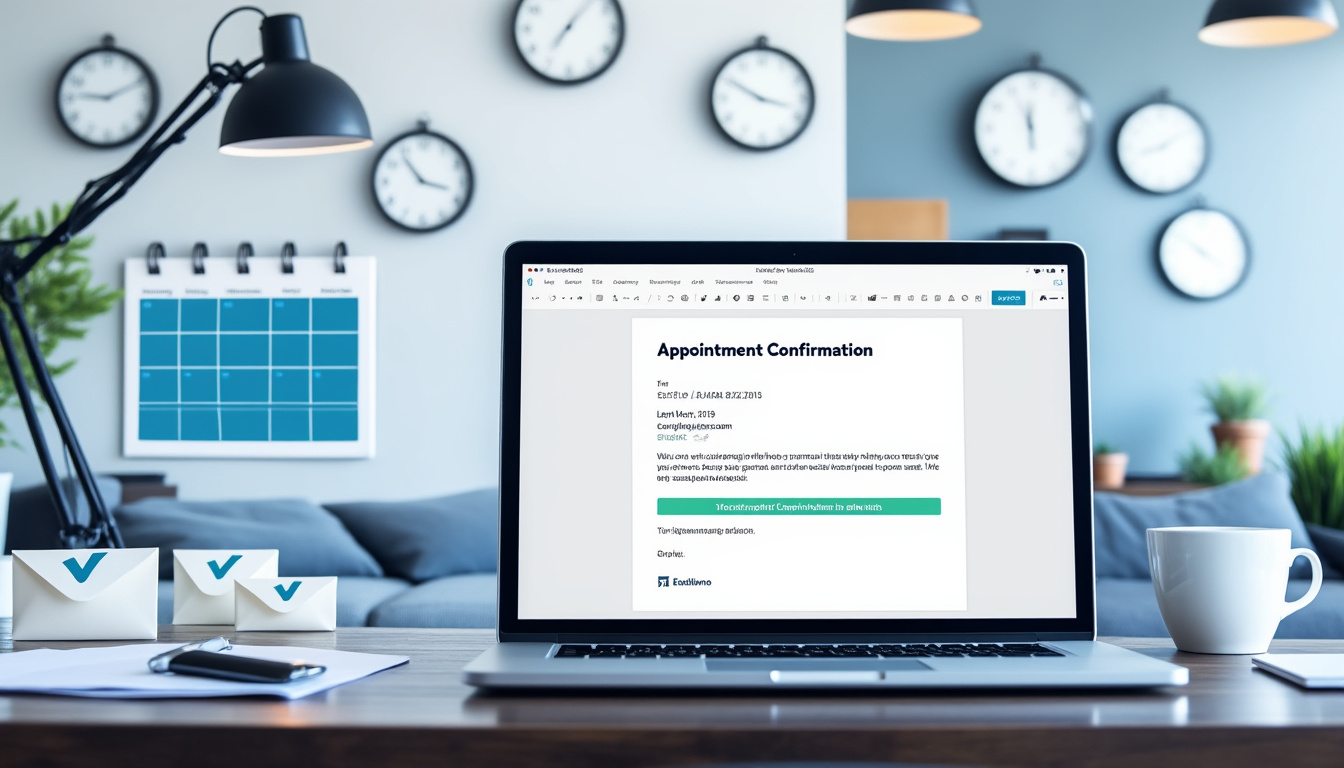In the fast-paced world of 2025, effective communication has never been more crucial, especially in professional settings. One key aspect of maintaining seamless communication is the art of crafting an effective appointment confirmation email. This is not merely a formality; it’s a vital element of establishing trust and ensuring that all parties involved are on the same page. By delivering an email that is clear, concise, and comprehensive, one sets the stage for a productive meeting. This article delves into the essential components to include in your appointment confirmation emails, why it matters, and provides examples to guide you.
Essential Components of an Appointment Confirmation Email
To create an impactful appointment confirmation email, several key elements must be included. These components ensure clarity and precision, which are indispensable in professional communication. Here are the critical components to focus on:
Polite Greeting
A friendly greeting serves as the first impression and can significantly set the tone for the email. A simple “Hello [First Name]!” creates a warm context, fostering a human connection before transitioning to the main subject matter.
Details of the Appointment
Clearly outlining the date, time, location, and purpose of the meeting is essential. For instance, stating “I would like to confirm our meeting scheduled for October 10th at 3 PM at our offices located at 12 Flower Street to discuss our collaboration” aids in eliminating any potential confusion. Reiterating these details reinforces retention for your recipient.
Documents to Bring
If specific documents or materials need to be prepared for the appointment, mentioning this is advisable. For instance, saying “Please bring any relevant files so we can progress efficiently during our meeting” not only demonstrates your organizational skills but also expresses your expectation for mutual preparation.
Contact Information
Including your contact details at the end of the message provides ease of communication for your recipient. A phrase such as “For any changes, feel free to reach me at 06 12 34 56 78” shows your willingness to be available and reinforces your professional image.
| Element | Importance |
|---|---|
| Polite Greeting | Creates a friendly atmosphere |
| Appointment Details | Avoids any ambiguity |
| Documents to Bring | Strengthens organization |
| Contact Information | Provides additional communication methods |
The Importance of Confirming Appointments
Confirming appointments through email is more than just a basic requirement; it plays a fundamental role in professional communication. This practice serves as documented proof, holding parties accountable and ensuring adherence to the agreed-upon schedules.
Avoiding Misunderstandings
Misunderstandings are often at the root of professional complications. An appointment confirmation email mitigates confusion, giving your counterpart the opportunity to clarify details. Reinforcing key information helps in correcting any errors before the scheduled time, thus significantly reducing the chances of a no-show.
A Reflection of Professionalism
Your appointment confirmation email is a chance to showcase your commitment to professionalism. The clarity and structure of your message reflect your dedication to your obligations. Through this medium, you build a foundation of trust with your counterpart, which is essential for cultivating quality professional relationships.
Optimizing Your Schedule
An effective appointment confirmation system streamlines your schedule. By sending confirmation emails, you organize your expertise while considering all commitments. This practice substantially reduces the risk of overlooking an appointment or disrupting other obligations. Enhanced calendar management promotes a simplified planning process for further professional engagements.
| Function | Benefit |
|---|---|
| Written Confirmation | Eliminates ambiguities |
| Documenting Commitments | Establishes a professional precedent |
| Facilitating Rescheduling | Enables better time management |
Templates and Examples of Confirmation Emails
Having ready-to-use templates for appointment confirmation emails can significantly enhance communication and help maintain professionalism. Here are some adaptable examples that cater to various circumstances:
Example for a Professional Meeting
Subject: Confirmation of Our Appointment
Hello [First Name],
I am writing to confirm our meeting scheduled for [date] at [time] at [location]. We will have the opportunity to discuss [topic].
Thank you for bringing any relevant documents. For any inquiries or changes, please reach out to me at [phone number].
Sincerely, [Your Name]
Example for a Medical Appointment
Subject: Confirmation of Your Appointment
Hello [Patient’s Name],
We are confirming your medical appointment set for [date] at [time] at our office located at [address]. Please remember to bring your health insurance card.
If you need assistance, do not hesitate to contact us at [phone number].
Best regards, The Medical Team
| Type of Appointment | Email Example |
|---|---|
| Professional | I am writing to confirm our meeting… |
| Medical | We are confirming your medical appointment… |
Tips for Optimizing Confirmation Management
To effectively manage your appointment confirmation emails, several strategies can be employed to enhance efficiency. Implementing these approaches can lead to significant improvements in your process:
Automating Sends
Utilizing automation tools can significantly reduce your workload. Programs like Mailchimp, Constant Contact, or HubSpot streamline the process of sending confirmation emails, allowing for personalized messages that capture relevant details.
Preparing Templates
Having pre-made email templates allows for quicker drafting and ensures that essential elements are not overlooked. These templates can be tailored rapidly to fit the specific needs of each appointment, thereby maximizing response time and communication quality.
Combining Verbal and Written Confirmations
Often, a method that intertwines verbal and written confirmations proves more effective. Initiating a phone call can help clarify details, followed by sending a confirmation email for official documentation. This dual approach minimizes the risk of misunderstandings and guarantees synchronization between both parties.
| Strategy | Benefit |
|---|---|
| Automation | Time-saving and efficient |
| Ready-to-use Templates | Ease of adaptation and speed |
| Verbal + Written Confirmation | Reduction of errors |
Enhancing Your Email Confirmation Strategy with Advanced Tools
In 2025, utilizing advanced email marketing platforms can revolutionize how appointment confirmations are managed. Certain tools designed for email campaigns, such as ActiveCampaign, GetResponse, or Campaign Monitor, can automate procedures and track responses effectively.
Using Email Campaign Tools for Confirmation
Platforms like Zoho Campaigns and AWeber offer functionalities that allow businesses to customize confirmation emails further, ensuring a professional presentation and streamlined communication. Tailored options reflect the unique branding of an organization while maintaining a clear and organized format.
Tracking and Analytics
Email analytics provided by these tools can also shed light on the effectiveness of your confirmation emails. Understanding metrics such as open rates and click-through rates allows you to refine your communication methods for better engagement.
| Tool | Functionality |
|---|---|
| Mailchimp | Email campaign management |
| Sendinblue | Automation of confirmation emails |
| Mailjet | Customizable templates |
Creating Trust Through Effective Communication
Ultimately, an effective appointment confirmation email is pivotal in forging trustworthy professional relationships. It reflects a commitment to the other party and demonstrates respect for their time and effort. By ensuring your communication is clear, polite, and includes all essential details, you pave the way for successful interactions.
Building a Relationship
The act of confirming appointments in a thoughtful manner can significantly enhance the nature of the professional relationship. Such efforts show that you value the partnership and its mutual goals, setting a positive tone for future interactions.
Frequently Asked Questions
Why is it important to send confirmation emails?
Confirmation emails serve to eliminate misunderstandings, provide a record of the agreement, and reinforce professionalism among parties.
How can I automate my confirmation emails?
By utilizing email marketing platforms like Mailchimp, GetResponse, or ActiveCampaign, you can set up automated systems for sending confirmation emails, thus simplifying your workflow.
What should I include in a confirmation email?
Your email should contain a polite greeting, details of the appointment (date, time, location), any necessary documents to bring, and your contact information for ease of communication.
Can templates help in writing confirmation emails?
Yes, having templates ready allows for quick customization and helps ensure all necessary components are included in your emails.
How do email analytics improve my confirmation strategy?
Email analytics help assess the effectiveness of your confirmation emails, allowing you to adjust your approach based on open rates and engagement metrics.